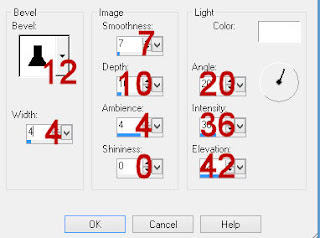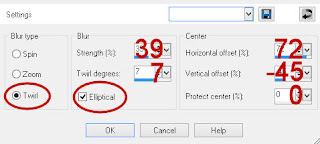Supplies Needed
Font of choice – I used Inspiration, a pay font, but Coneria should work just as nice here A Space Between Tag Template 21 here For this tutorial I used Angela Hobb’s “Lion King Designer Resale Package” which can be purchased from her resale store here. The elements in this package are stunning! This tutorial was written assuming you have a working knowledge of PSP.
~♥~ Let’s get started ~♥~
Open up the template.
Shift + D.
Close out the original.
Delete the credit layer.
Image/Canvas Size:
625 x 500 Pixels
OK
Highlight Vertical Rect layer.
Click on it with your Magic Wand.
New Raster layer.
Copy and paste BG2 Into Selection.
Duplicate.
Change the Properties to Soft Light.
Copy and paste LionKing Tree 2 as a new layer.
Resize 30%
Move into postion – see my tag for reference.
Selections/Invert
Tap the delete key.
Deselect.
Delete the template layer.
Highlight Border Vertical Rect layer.
Select All/Float/Defloat
Copy and paste BG1 as a new layer.
Move into a position so that the brightest area of the paper covers the template frame.
Selections/Invert
Tap the delete key.
Deselect.
Delete the template layer.
Give the paper layer a slight Inner Bevel:
Highlight Horizontal Rect layer.
Click on it with your Magic Wand.
New Raster layer.
Copy and paste BG1 Into Selection.
Click the lock icon at the top of your layers pallet (to lock the layer).
Adjust/Blur/Radial Blur:
Match your settings to mine –
Duplicate the layer.
Change the Properties to Multiply and lower the Opacity to 30.
Deselect for now.
Click the lock icon at the top of the layers pallet to unlock the layer.
Repeat the above step (accept DO NOT duplicate the paper layer) with Thin Rect layer and Blocks layer.
Highlight Border Horizontal Rect layer.
Select All/Float/Defloat
Copy and paste BG 2 as a new layer.
Selections/Invert
Tap the delete key.
Deselect.
Give the paper layer the same slight Inner Bevel.
Repeat the above step (accept DO NOT give the layers a slight bevel) with Border Thin Rect and Border Blocks.
Add the following elements to the rectangle:
Lion King Mound: Resize 30%/Duplicate/Mirror/Resize 70%
Lion King Tree 3: Resize 20%/Duplicate/Mirror/Duplicate/Resize 50%
The Lion King: Resize 10%
Add your elements. I used:
Lion King Eagle: Resize 10%/Duplicate and resize as you like
Lion King Rocks 1: Resize 15%
Lion King Elephant: Resize 15%
Lion King Floral 1: Resize 5%/Duplicate
Tortoise: Resize 5%/Mirror
Lion King Floral 2: Resize 10%
Highlight your white background.
New Raster layer.
Select All.
Copy and paste BG2 Paper Into Selection.
Deselect.
Adjust/Blur/Gaussian Blur:
Radius: 5%
OK
Apply the mask.
Merge Group.
Add your copyrights.
Add your name.
Color Pallet:
Stroke: 1.5
Type your name.
Convert to Raster layer.
Select All/Float/Defloat
Selections/Modify/Expand by 2.
New Raster layer below your name.
Close out your white background.
Merge Visible.
Resize all layers 85%.
I’d love to see your results.
Email me!
Hugs,
Bev

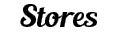
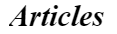
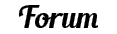



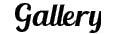
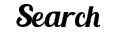

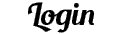



 on the toolbar below to share this page anywhere!
on the toolbar below to share this page anywhere!