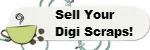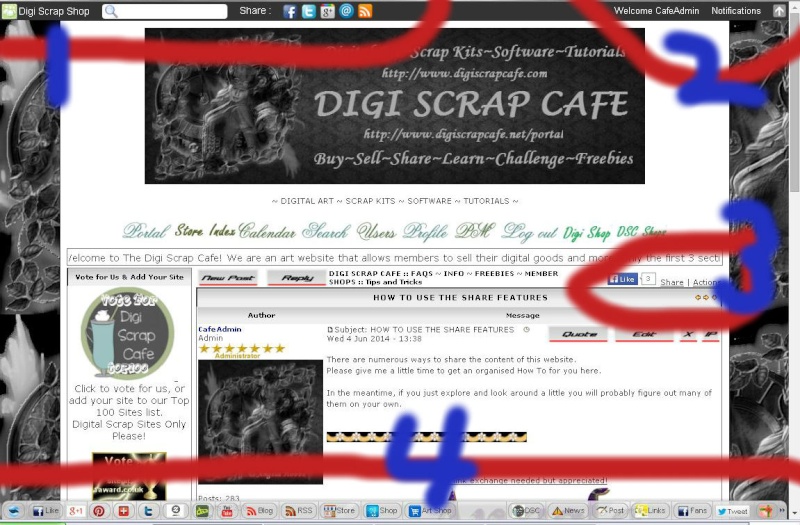CafeAdmin
Admin

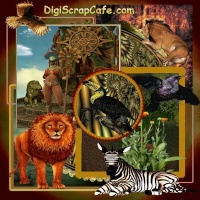
Posts : 1494
Join date : 2014-01-26
Location : USA
Badges : 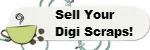





 |  Subject: HOW TO USE THE SHARE FEATURES Subject: HOW TO USE THE SHARE FEATURES  Wed 4 Jun - 13:38 Wed 4 Jun - 13:38 | |
| There are numerous ways to share the content of this website. Please give me a little time to get an organised How To for you here. In the meantime, if you just explore and look around a little you will probably figure out many of them on your own. VIEW 1 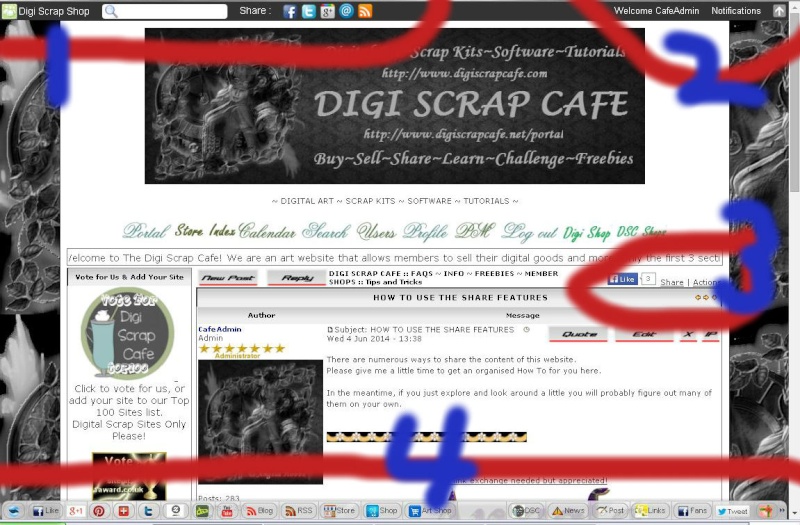 NOTES: NOTES:Figure 1: THIS HAS CURRENTLY BEEN DISABLED, USE THE BOTTOM TOOLBAR INSTEAD In figure one we have to built in toolbar where you can share to Facebook, Twitter, G+, Send an email to the admin system, and our RSS feed. You will also be taken to our Resale Shop if you click the little round logo on the far left of the above bar. Figure 2: THIS HAS CURRENTLY BEEN DISABLED, PLEASE USE MENU BAR INSTEAD This area is not really a share feature, but is where you will find your notifications, and links to your profile features such as edit, inbox, etc. Figure 3: At the top of every post thread, you will see this feature, LIKE (FB) Share, Actions. Clicking the Share link pulls down an extensive menu of share networks, about 100 of them. I suggest using this area to not just promote DSC, but also any posts you might make featuring your own products etc. PLEASE NOTE: ALL share features ONLY work for the PUBLIC area here. Anything below the Members Only forums can be shared, but when the user clicks the link, altho they will be directed to the post, they will see a message that only members can view it, so do keep that in mind. You will also find watched topics etc, under the Actions link! Figure 4: Here we have massive features which along with many other features here, do a lot to promote to a wide spread network of sites and feeds across the internet. I will do my best to break this down below this post..... to be continued....
Last edited by CafeAdmin on Tue 10 Sep - 19:53; edited 5 times in total |
|
CafeAdmin
Admin

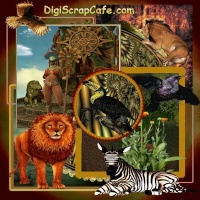
Posts : 1494
Join date : 2014-01-26
Location : USA
Badges : 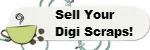





 |  Subject: What you can find on our Network Toolbar Subject: What you can find on our Network Toolbar  Mon 23 Jun - 13:16 Mon 23 Jun - 13:16 | |
| THE INTERACTIVE TOOLBAR (below the pages)Please Note: The below toolbar is subject to change links etc, as needed, so the below may change from time to time! Best to just check out all the links 
Currently the below toolbar being used on this site is capable of showing you alerts, and directing guests to our other connections such as Twitter, Facebook, and more. It does not have a chat module because we have a private built in one here onsite. Following is a brief summary of the toolbar.
From Left to RightFACEBOOK LIKE BUTTON
Like us on Facebook!
Google +
Do take the time to recommend us to Google if you like what you see or read.
PINTEREST or Pin It
Pinterest is relatively new and still in my experimental stage. This may or may not be removed and/or replaced in the future.
SHARE ICON

Click this icon, and the Add This library of share features comes up. Please do share us with your friends, and the rest of the world.
TWITTER PAGE
Please follow us on Twitter!
You can also tweet from this icon
ZAZZLE
This icon when clicked will open another window and take you to my Zazzle profile, where you will find all my stores. If you do not have a Zazzle account you are missing out, and should sign up thru me. Please use this link to sign up
http://zazzle.com/scrapart* and please do not remove the asterick (star) at the end of the store link.
DEVIANT ART
This icon will take you to my DA profile.
YOUTUBE
Videos about scrapbooking
DSC BLOG
This is our main blog, with updates about products and other
things related to this network
RSS
These are the feeds coming from this network. This is here primarily so others visiting the blog and my stores can see what is going on here.
STORE
DSC Digital Store
http://digiscrap.webnode.com
is safe and secure.
SHOP
This is the DSC Marketplace shop on StorEnvy,
an awesome free market similar to Etsy without the cost.
Don't sell, don't pay!
http://digiscrapcafe.storenvy.com/
ART SHOP
Here is another shop made for my art, not just tagger or scrap art, but any art of all mediums I create. This is also where any of my Fine Art America works go.
http://tagmeart.webnode.com/
DSC
Simple, this will bring you back here to the network from whatever place you are where the toolbar is installed, (blogs, shops, etc.)
http://www.digiscrapcafe.net/portal
NEWS
This little icon is where you will find any site announcements that were made. It will pop up on you once every new visit when there is a new update to see. You can also pop it up, and down, by clicking it, or any icon on the toolbar.
POST
This is where you will find quick notes and updates from Admin, as well as the ability to make and leave your own posts and comments. Be advised, the comments box IS NOT private, but IS public. Anyone can leave comments there, and it will be checked regularly and maintained. It is there for your enjoyment, but I advice you to have fun chatting with it, but leave personal, and or important info, links, etc. OUT for your own protection!
More on the comments icon.......
The COMMENTS box is also where I am going to start leaving my status, and other little comments during the day.
I may say things like this or that has been updated etc, or what ever suits my fancy! I encourage you all to do the same!
In case you did not know, you can have conversations on there both between yourselves, and other users from the other 3 connected sites (wall, blogger, spruz, anywhere else this particular toolbar resides) as it is the only "discussion" box that you can interact with users from anywhere, as all the others, (our site chat, etc.) are totally private and can only be accessed while logged in!
Just be careful not to post personal info there, like emails, full names, links, that you do NOT want public! Any remarks or spamming left there can be easily removed, so no worries there.
Anyhow, I do encourage you all to use it, or at least check it for status updates from me, that do not pop up from the NEWS when you enter for the first time. I don't always have time to write an actual news announcement, so I will type it in COMMENTS quick and easy....
Would love to see you all conversing with eachother there, or simply using it to promote this or your own stuff, just no spamming off topic stuff, you all know the drill!
LINKS
Links to sites in our network
FANS
FACEBOOK FAN PAGE
Yep, we have one! Please join us on Facebook!
TWEET
Tweet to Twitter to your hearts content. Must be logged in to a
Twitter account to do so.
PINK WRAPPED PRESENT
Here you will find the freebies placed on the ScrapArtCafe Blog
http://scrapartcafe.blogspot.com/search/label/Freebies
NOTE: some icons may be hidden in the center of the toolbar. This would depend on your screen size, etc. You may not see what is there, unless you click the center number.
Also, any service you may find on the bar, may change from time to time, due to whatever reason may be needed, such as problems, issues occurring with the apps, etc.Profile features to be continued in next upcoming post! |
|

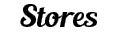
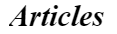
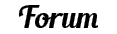



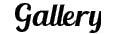
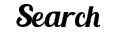

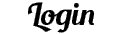



 on the toolbar below to share this page anywhere!
on the toolbar below to share this page anywhere!